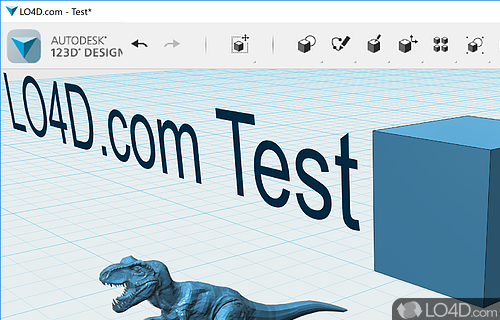Simple 3D design software for free that's suitable for beginners, works well with 3D printers and has 3D and 2D export function.
Autodesk 123D Design is a freeware CAD designer app and 3D editor developed by Autodesk for Windows. It's powerful, easy-to-use, well-designed and modern.
The download has been tested by an editor here on a PC and a list of features has been compiled; see below. We've also created some screenshots of Autodesk 123D Design to illustrate the user interface and show the overall usage and features of this CAD designing program.
Free, powerful, yet simple 3D creation and editing tool for 3D printers
Autodesk 123D Design was created as a user-friendly and powerful 3D modeling application.
With Autodesk 123D Design you can quickly create precise and makeable objects using smart tools that allow you to start with simple shapes.
Features of Autodesk 123D Design
- 3D Modeling: Create 3D models with simple shapes.
- Access Design Community: Use the built-in community to share ideas.
- Advanced Boolean Tools: Combine 3D shapes in sophisticated ways.
- Connect to Makerbot 3D Printers: Directly connect to Makerbot 3D printers.
- Customizable Templates: Create custom parts and components.
- Design Tools: Rotate, scale, extrude and stretch shapes.
- Export 3D Designs: Ready for 3D printing or further design work.
- Measurement Tools: Measure distances and angles between 3D shapes.
- Mesh Repair Tools: Repair and prepare models for 3D printing.
- Parametric Modeling: Create parametric designs for repeatable projects.
- Part Library: Access a library of ready-made parts.
- Real-Time Rendering: Render 3D scenes in real-time.
- Simulate 3D Printing: Check for errors before printing.
- Simulation Tools: Simulate motion and stress testing.
- Subdivision Modeling: Refine 3D models with sub-surface details.
Compatibility and License
Is Autodesk 123D Design free to download?
Autodesk 123D Design is provided under a freeware license on Windows from 3D design with no restrictions on usage. Download and installation of this PC software is free and 2.2.14 is the latest version last time we checked.
Is Autodesk 123D Design for Windows 10?
Yes. It can run on a PC with Windows 11 or Windows 10. Previous versions of the OS shouldn't be a problem with Windows 8 and Windows 7 having been tested. It comes in both 32-bit and 64-bit downloads.
Filed under:
- Autodesk 123D Design Download
- Free 3D Design
- CAD Designing Software
- Software for Windows 10